Google Ad Manager (GAM) is Google’s enterprise ad-server and monetization platform for publishers that run direct-sold campaigns and programmatic demand together. It centralizes inventory management, ad serving, programmatic auctions (including Google’s Exchange and third parties), reporting, and policy controls — and it’s designed for publishers with significant scale or direct-sales operations. If you need granular control over who sees which ads, want to combine direct-sold deals with header-bidding and Ad Exchange demand, or want server-side features and advanced reporting, GAM is the tool publishers use.
1 — What is Google Ad Manager (GAM)?
Google Ad Manager is an integrated ad management solution combining:
-
an ad server for direct-sold campaigns (orders, line items, creatives, delivery controls),
-
programmatic monetization (Ad Exchange, Open Bidding / Exchange bidding),
-
yield management tools (pricing rules, floor prices, unified pricing),
-
reporting and APIs for automation and data export,
-
specialized support for video, CTV, and app inventory.
In short: GAM lets you run direct deals (your sales team’s campaigns) and programmatic auctions over the same inventory while protecting priority for direct deals and optimizing revenue across demand sources.
2 — Who should use GAM vs AdSense vs AdMob?
-
AdSense — simple monetization for small-to-medium publishers with minimal direct sales needs. Lightweight, easy to set up.
-
AdMob — monetization for mobile apps (Google’s app network).
-
Google Ad Manager — used by large publishers, networks, and apps that require direct-sell capability, complex priority rules, support for multiple demand sources (including ad exchanges and header bidding), and granular reporting. If you have a sales team, direct deals, or need complex trafficking — choose GAM.
3 — Core Concepts & Terminology (must-know)
-
Network / Publisher network — top-level GAM account grouping ad units, companies, users, and settings.
-
Ad unit — container on your site/app that can serve ads (often mapped to a page location or size).
-
Inventory — the sum of your ad units and placements.
-
Order — a sales agreement or campaign grouping that contains line items.
-
Line item — the tactical piece of an order (has targeting, priority, delivery dates, creative assignments, and CPM/CPD).
-
Creative — the asset (image, HTML5, VAST video) that renders to the user.
-
Priority — determines which line items win when multiple are eligible (e.g., Sponsorship > Standard > Remnant, or programmatic vs direct).
-
Ad Exchange / Open bidding — programmatic demand sources; Open bidding (server-side) can compete for impressions within GAM’s auction.
-
Header bidding / Prebid — client-side or server-side wrapper that allows multiple demand partners to bid simultaneously before GAM’s ad server decision.
-
Pricing rules / Unified pricing — rules that adjust pricing across channels, apply floors, and allow header-bidding demand to be recognized correctly in reporting.
4 — Account Structure & Best Practices for Inventory Design
A well-designed inventory & naming scheme saves hours and prevents revenue loss later.
Guiding principles:
-
Hierarchy & granularity: Build ad units by meaningful, stable page characteristics (site → section → template → placement). Too many tiny ad units increase complexity; too few lose reporting granularity.
-
Size mapping & responsive: Use size mapping to ensure creatives map to responsive breakpoints (desktop/tablet/mobile).
-
Key-values & custom targeting: Use key-values sparingly and standardize naming (e.g.,
section=home,content_type=article). Avoid freeform values for keys used extensively. -
Ad unit path naming: Keep a predictable path (e.g.,
/publisher/site/section/placement) — it makes Prebid integration and reporting simpler. Resources for Prebid + GAM suggest designing inventory specifically for header-bidding compatibility (size mapping, consistent ad unit codes, and using slot-level targeting).
5 — Trafficking: Orders, Line Items & Creatives
Traffic correctly to avoid underdelivery or overlap.
-
Priorities: Understand how GAM treats priority. Direct-sold inventory (sponsorships, standard) should be set with correct priorities so they are honored above programmatic.
-
Line item types: Sponsorship (guaranteed), Standard, Network, Price Priority, House — pick the right type for delivery goals (guaranteed impressions vs best-effort).
-
Creative types: Static images, HTML5, VAST for video. For CTV and video, ensure VAST macros and tracking pixels are correctly implemented.
-
Creative optimization: Use safe ad sizes, test across breakpoints, and avoid creatives that block content or use disallowed behavior (see Google Publisher Policies).
-
Frequency capping & pacing: Set caps if required (per user/day/week) and choose linear vs even/ASAP delivery based on campaign goals.
6 — Programmatic: Open Bidding, AdX, Header Bidding & Unified Pricing
Programmatic can be implemented in multiple ways inside GAM:
Open Bidding (server-side / Exchange bidding)
Open Bidding allows multiple programmatic buyers to compete within GAM’s exchange or server-side environment. It’s convenient but historically offered different latencies and revenue dynamics compared with client-side header bidding.
Header Bidding (client-side or server-side wrappers like Prebid)
Header bidding sends parallel requests to many demand partners before contacting the ad server, then passes the highest bids into GAM as a competing line item (or via unified pricing). Header bidding often increases revenue by enabling more competition and transparency but requires careful setup: size mapping, bid timeouts, and accurate key-values. Prebid.org provides step-by-step guidance for header-bidding trafficking within GAM.
Unified Pricing Rules & Header Bidding Trafficking
GAM supports unified pricing rules which make header-bidding demand and open-bidding demand compatible in reporting and yield logic. Unified pricing ensures the ad server understands bid price parity, prevents channel conflicts, and allows header bids to compete fairly against direct deals. Use unified pricing rules to align floors and decide which auction wins.
7 — Tags & Implementation Options
-
Google Publisher Tag (GPT): The standard JS tag for web inventory. It supports single-request architecture (SRA), lazy loading, and size mapping.
-
Google Mobile Ads SDK / SDK for apps: For in-app monetization (often used with AdMob or GAM for app inventory).
-
VAST tags / VPAID (deprecated) for video: Use VAST for video ad serving; VPAID is largely deprecated for security/performance reasons.
-
Prebid.js / Prebid Server: For header bidding; usually you implement Prebid to collect client bids, then pass a winning bid to GAM as a line item or via unified pricing trafficking.
-
SRA vs normal single call: SRA reduces latency by combining multiple ad slot requests into a single call — consider SRA when latency is a problem.
Implementation must balance page latency, auction competition, and data hygiene. Carefully instrument analytics and waterfall flows when moving from open auction to header bidding.
8 — Reporting, Metrics & the Upcoming Changes
GAM reporting is robust: ad delivery, revenue, RPM/CPM, creative performance, geographic, device, and custom dimensions.
Important (reporting changes): Google has announced that certain legacy reports (e.g., Technical ad delivery report) are deprecated and being removed, and that Interactive Reports will replace older Reports in 2026. If you rely on legacy exports, download historical data and plan to migrate reporting workflows to the updated reporting interface or export via API. This is a critical upcoming change for publishers using automated reports.
APIs for reporting: GAM offers SOAP (and newer endpoints) to pull reports programmatically; enable API access in Admin settings if you plan to automate reporting, feed dashboards, or integrate with BI systems. The official developer docs outline how to enable API access and start using the Ad Manager API.
9 — Automation & the Ad Manager API
The Ad Manager API supports:
-
Inventory management (create/edit ad units),
-
Orders & line items (bulk creation and updates),
-
Reporting exports (scheduled and on-demand),
-
Creative upload and mapping,
-
Programmatic setups (creatives with VAST, trafficking header bidding results).
Use the API to automate repetitive trafficking tasks, implement large-scale inventory changes, or to export data into your data warehouse. To use it you’ll need to enable API access in your Ad Manager network and obtain developer credentials/developer token (see Google docs).
10 — Yield Management & Price Floors
-
Price rules & floors: Set floors by geography, placement, or device. Consider dynamic floors that change during high/low demand windows.
-
Header bidding price parity: Make sure your header-bidding bids compete fairly; use unified pricing rules and ensure your ad server recognizes header-bid CPM as a true bid during auction decisions.
-
Line item CPM logic: When sending header bids into GAM, you can create price priority or dynamic allocations to let high header bids win over AdX when appropriate.
-
Testing floors: A/B test different floor levels and measure effect on fill rate and RPM.
11 — Video, CTV & Connected TV Considerations
Video and CTV ads bring their own rules:
-
Ad creatives must follow VAST spec and tracking macros.
-
CTV inventory often uses server-side ad insertion (SSAI) and can command higher CPMs.
-
Fraud and measurement: ensure third-party verification tags are supported and that viewability measurement is in place.
GAM supports complex video/CTV trafficking and reporting; ensure your teams understand VAST wrappers, VMAP if using podded ads, and Nielsen/other measurement integrations as needed.
12 — Privacy, Consent & Policy Compliance
-
Consent mode & TCF: Implement consent frameworks (GDPR) and link consent signals to GAM so that personalized auctions only run when consent is present.
-
IAB Transparency & Consent Framework (TCF): Many demand partners expect TCF signals. Ensure that CMPs (consent management platforms) integrate cleanly with your tag stack.
-
Google Publisher Policies: GAM enforces policies — disallowed content or policy violations can lead to ad-serving restrictions. Use the Policy Center in GAM to manage appeals and fix policy problems.
13 — Monetization Strategies (practical tactics)
-
Mix direct sales + programmatic: Protect high-value direct campaigns with guaranteed inventory and use programmatic to monetize remnant impressions.
-
Ad density & UX balance: More ads can mean more revenue but worse UX and lower engagement. Test placements with viewability metrics.
-
Header bidding for competition: Implement Prebid or server-side wrappers to increase demand competition and CPMs.
-
Experiment with floor A/B testing: Try modest floor increases on non-peak times; watch fill rates carefully.
-
Segment inventory by content type: Some content types (finance, tech) attract higher CPMs; consider dedicated packages for sales.
-
Use unified pricing rules: Align all demand channels to prevent channel conflict and ensure the highest bid wins.
-
Leverage first-party data: Use your audience signals (logged-in user segments) to enhance yield while respecting privacy rules.
-
Optimize creatives: For video, shorter spots and pre-roll/post-roll placement testing helps; for display, lighter creatives improve load times and viewability.
14 — Common Pitfalls & How to Avoid Them
-
Poor inventory naming -> bad reporting: Standardize naming early.
-
Too many key-values: They slow targeting and bloat reporting; only keep high-value keys.
-
Incorrect size mapping: Leads to incorrect creative served or poor viewability.
-
Ignoring latency: Heavy header-bidding stacks can increase page load time; use server-side wrappers and timeouts carefully.
-
Not tracking policy warnings: Small violations can result in demonetization; monitor the Policy Center.
-
Assuming one-size-fits-all floor: Floors must be tailored to placement/device/geography/time.
15 — Troubleshooting Checklist
When something goes wrong:
-
Verify line item priority/date/targeting conflicts.
-
Check creative approval status and VAST validity for video.
-
Inspect ad tags (GPT) in-browser console for errors.
-
Confirm header bidding wrapper is sending the correct ad unit code and sizes.
-
Review policy center and account notifications for any restrictions.
-
Use GAM’s delivery & debug tools and export logs when needed.
16 — Advanced Strategies & Integrations
-
Server-to-server Prebid: Reduce client-side latency while keeping competitive demand.
-
First-price auctions: Many header-bidding partners now use first-price — use unified pricing to reconcile differences with legacy second-price expectations.
-
Data warehouses & BI: Export GAM reports to BigQuery / BI dashboards for deeper analysis (time-series, cohort RPM).
-
Ad personalization with first-party signals: Use safe, privacy-compliant first-party signals to improve targeting yield.
-
Machine learning for yield optimization: Use historical GAM reports to build ML models predicting CPM by page/time and set dynamic floors.
17 — Security, Fraud & Quality Controls
-
Ads.txt / App-ads.txt: Publish ads.txt/app-ads.txt records to declare authorized sellers.
-
Third-party verification: Work with MOAT, DoubleVerify, or IAS for viewability/fraud scoring.
-
Blocklists & allowlists: Maintain seller and creative blocklists carefully; be conservative to avoid cutting off valuable demand.
-
Invalid traffic monitoring: Watch for sudden spikes in impressions or low engagement that indicate bots.
18 — People & Team Roles (how organizations organize around GAM)
-
Ad ops / trafficking team: Manage day-to-day line items, creatives, troubleshooting.
-
Yield / programmatic team: Work on header-bidding, pricing rules, and demand partnerships.
-
Sales / direct-sales team: Set up orders, negotiate deals, provide creatives.
-
Analytics / data engineers: Integrate GAM reports with BI, run experiments.
-
Engineering: Implement tags, lazy loading, size mapping, and CMP integrations.
19 — Recent Industry Context & Regulation (why it matters to publishers)
Google’s ad tech stack — including Ad Manager (formerly DFP/DFP+AdX) — has been the subject of regulatory scrutiny and legal action globally. In recent developments, regulators and courts have examined whether Google’s integrated ad tech advantages its own products and disadvantages competitors. These cases can affect future interoperability, transparency requirements, or even structural remedies that change how publishers access demand. Publishers should monitor regulatory news and be prepared for shifts in auction mechanics, data portability, and partner options.
20 — Migration, Onboarding & Scale Tips
If migrating to GAM or scaling:
-
Audit current tags & inventory before switching.
-
Map your existing placements to GAM ad units methodically.
-
Stage environment: Use a test domain or network to validate tags and header bidding with a subset of traffic.
-
Parallel testing: Run GAM tags in parallel with old tags during a staged migration to validate revenue parity.
-
Document everything: Naming conventions, key-values, naming standards, and creative specs.
21 — Implementation Checklist (quick start)
-
Create account / network, enable API access.
-
Plan inventory structure and naming conventions.
-
Implement GPT tags with size mapping (or mobile SDKs for apps).
-
Configure direct-sold orders, line items, and creatives.
-
Integrate programmatic demand: AdX/Open Bidding + header bidding as needed.
-
Set unified pricing and test price parity.
-
Implement consent & CMP for GDPR/CCPA signals.
-
Set up reporting exports and schedule API pulls.
-
Monitor policy center & start A/B tests for floors and placements.
-
Iterate and optimize (weekly revenue reviews).
22 — Sample Roadmap for the First 90 Days
Days 1–14: Audit current setup, design inventory, set up test network.
Days 15–30: Implement tags on a staging site, configure basic orders & creatives.
Days 31–60: Integrate Ad Exchange and header bidding; test unified pricing.
Days 61–90: Automate reporting, run A/B floor tests, set fraud verification, deploy to production.
23 — Metrics to Watch (KPIs)
-
eCPM / RPM (revenue per thousand pageviews) — primary yield indicator.
-
Fill rate — % of ad requests that returned ads.
-
Bid rate (header bidding) — % of requests receiving bids.
-
Viewability — measurable in reporting for display/video.
-
Latency / load time — page performance impact of tags.
-
CTR / engagement — for creatives; can correlate with ad quality.
-
Policy issues — warnings or removals in Policy Center.
24 — Useful Links & Resources (official docs & guides)
-
Google Ad Manager Help Center (Official) — start here for tutorials, policy guidance, and product announcements.
-
What’s new in Google Ad Manager / Reporting changes — important for migration planning.
-
Ad Manager API docs — enable automation and reporting.
-
Prebid.org GAM header-bidding trafficking guide — essential for header bidding setups.
25 — The Future of Ad Tech (short perspective)
Trends shaping GAM usage:
-
Increased server-side bidding & first-price auctions.
-
Tighter privacy restrictions (less reliance on third-party cookies), increasing the importance of first-party data.
-
Regulatory pressure may change interoperability and transparency rules (keep an eye on antitrust cases and regulatory changes).
-
AI/automation will further help with dynamic pricing and creative optimization.
26 — Final Recommendations (practical, prioritized)
-
Design inventory and naming first — prevents downstream chaos.
-
Use unified pricing rules when using header bidding to avoid revenue leakage.
-
Automate reporting via API to power dashboards and daily checks.
-
Balance revenue & UX — run experiments, measure RPM against engagement metrics.
-
Monitor policy & regulatory news — changes can materially impact programmatic flows.
Appendix: Quick Glossary
-
AdX — Google Ad Exchange, programmatic marketplace.
-
GAM — Google Ad Manager.
-
GPT — Google Publisher Tag.
-
VAST — Video Ad Serving Template.
-
SRA — Single Request Architecture.
-
SSAI — Server-Side Ad Insertion.
-
CMP — Consent Management Platform.
-
RPM — Revenue Per Mille (per 1,000 pageviews).
-
CPM — Cost per Mille (price per 1,000 impressions).
Closing — Need a Customized Plan?
If you’d like, I can:
-
create a customized 90-day GAM migration plan for your specific site/app (inventory map, tag snippet examples, and recommended line item settings), or
-
audit your current inventory naming and give a cleanup plan (show which key-values to retire, which to keep), or
-
produce a staged header-bidding rollout checklist tailored to your traffic volumes.
Tell me which of those you want and I’ll produce the full step-by-step plan (including example GAM settings and sample GPT snippets) right away.
Sources & key official references used for this article
-
Google Ad Manager Help / product overview.
-
What’s new in Google Ad Manager — reporting deprecations & Interactive Reports migration.
-
Ad Manager API / developer docs (how to enable API, use for reporting).
Unified pricing rules & header bidding trafficking support.
-
Industry context / recent regulatory news about Google’s ad tech (EU/US actions).




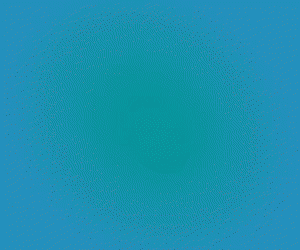
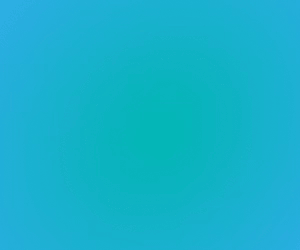
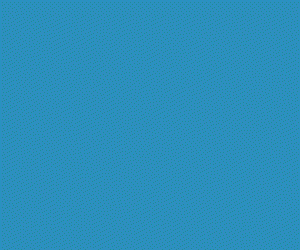
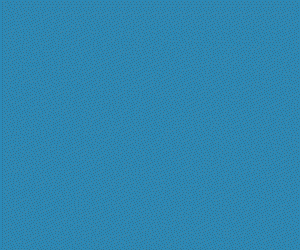



No comments:
Post a Comment