🌟 Introduction: The Power of Making Money Online
If you’ve ever read a blog and seen small ads appearing on the page, those are often Google AdSense ads — and the blog owner gets paid whenever someone views or clicks them.
This guide will walk you step by step, from starting your blog to applying for AdSense, optimizing your ads, and growing your income month by month.
Whether you’re a student, a stay-at-home parent, or someone looking to build a side income, this article will help you understand everything clearly.
🧩 Chapter 1: What Is Google AdSense?
Google AdSense is an advertising program run by Google that allows website owners, bloggers, and YouTubers to earn money by displaying ads on their content.
When you sign up for AdSense, Google automatically matches ads to your site based on your content and visitors. These ads are paid for by advertisers who want to promote their products or services.
You earn money in two main ways:
-
CPC (Cost Per Click): You get paid each time someone clicks an ad.
-
CPM (Cost Per Thousand Impressions): You earn money for every 1,000 people who see the ad.
AdSense is great for beginners because it’s free to join, easy to set up, and fully managed by Google — no need to deal directly with advertisers.
🏗️ Chapter 2: How Google AdSense Works
Here’s how the system functions in simple terms:
-
You create a blog and publish useful articles.
-
You apply for a Google AdSense account.
-
Once approved, you place AdSense ad codes on your site.
-
Google automatically shows ads relevant to your content.
-
Visitors see or click on ads, and you earn money.
For example, if you write about travel, AdSense will display ads for flights, hotels, or travel gear — which means the ads are more relevant, and your chances of earning increase.
🧭 Chapter 3: Step-by-Step — How to Start a Blog
Before you can earn from AdSense, you need a blog. Let’s go through the main steps.
Step 1: Choose a Profitable Niche
A niche is the main topic your blog focuses on. Pick something you enjoy and can write about often. Examples include:
-
Health and fitness
-
Technology and gadgets
-
Personal finance and investing
-
Education and learning
-
Travel and lifestyle
-
Food and cooking
-
Pets and animals
👉 Tip: Choose a niche that has high advertiser demand. Topics like finance, insurance, and technology often pay higher CPC rates.
Step 2: Select a Blogging Platform
The two best beginner-friendly options are:
-
WordPress.org: Best for long-term growth (requires hosting).
-
Blogger.com: Free and owned by Google (easier for AdSense beginners).
Step 3: Buy a Domain Name and Hosting
If you use WordPress, you’ll need a domain (like myblog.com) and hosting.
Popular hosting companies: Bluehost, Hostinger, SiteGround, or Namecheap.
Step 4: Design Your Blog
Pick a clean, mobile-friendly theme. Avoid cluttered designs — AdSense performs better on simple, professional-looking websites.
Step 5: Create Important Pages
Before applying for AdSense, make sure you have:
-
About Page
-
Contact Page
-
Privacy Policy Page
-
Terms and Conditions Page
These pages help Google verify your site is legitimate.
🧠 Chapter 4: Understanding SEO (Search Engine Optimization)
To earn from AdSense, you need traffic — and SEO helps you get free traffic from Google.
What is SEO?
SEO means improving your content and website so that search engines rank your posts higher. The higher you rank, the more people visit your blog.
Step 1: Keyword Research
Keywords are the words people type into Google.
Use free tools like:
-
Google Keyword Planner
-
Ubersuggest
-
Ahrefs (trial)
-
SEMrush (trial)
Example: Instead of writing “Make money,” a better keyword might be “How to make money online for beginners.”
Step 2: On-Page SEO
Optimize your content with:
-
Keywords in titles and headings
-
Short paragraphs
-
Image alt tags
-
Meta description (summary that appears in Google search)
Step 3: Off-Page SEO
Build links from other websites (guest posts, collaborations). The more quality backlinks you have, the more trusted your site becomes.
Step 4: Technical SEO
Make sure your site is:
-
Fast loading (use caching and compression)
-
Mobile-friendly
-
Secure (use HTTPS)
-
Well-structured with proper headings (H1, H2, H3)
✍️ Chapter 5: Creating High-Quality Content
Your content is the foundation of your blog. Google only approves blogs that offer valuable, original, and helpful information.
Step 1: Write for Humans, Not Robots
Always write naturally. Focus on solving readers’ problems.
Step 2: Length and Quality
Blog posts should be at least 1,000–2,000 words long for SEO. Longer articles perform better because they cover a topic completely.
Step 3: Use Visuals
Add images, infographics, and videos to make your content engaging.
Step 4: Avoid Copying
Never copy from other websites. Google detects plagiarism and may reject your AdSense application.
💼 Chapter 6: Getting Google AdSense Approval
Now that your blog has content, you can apply for AdSense.
Requirements for Approval
-
At least 15–20 quality posts
-
Original content
-
A top-level domain (.com, .net, etc.)
-
Easy navigation
-
No copyright material
-
Necessary pages (About, Contact, Privacy Policy)
How to Apply
-
Sign in with your Gmail account.
-
Add your blog URL.
-
Submit your application.
-
Wait for 1–2 weeks for Google’s review.
If approved, you’ll receive an email and be able to log in to your AdSense dashboard.
💸 Chapter 7: Placing Ads on Your Blog
Once approved, you can generate ad code from your AdSense dashboard and place it on your website.
Common ad types:
-
Display ads: Regular banner ads
-
In-article ads: Appear between paragraphs
-
Matched content: Recommended articles with ads
-
Auto ads: Google automatically decides placement
👉 Tip: Don’t put too many ads — it can slow your site and reduce user trust.
📈 Chapter 8: Optimizing Ad Revenue
After your ads are running, you can improve your income using a few smart techniques.
1. Test Ad Placements
Try placing ads:
-
At the top of the post
-
In the middle of the article
-
At the end of the article
-
In the sidebar
Use heatmap tools (like Hotjar) to see where users click most.
2. Improve CTR (Click-Through Rate)
CTR = (Number of clicks ÷ Number of views) × 100
The higher your CTR, the more you earn.
Ways to improve CTR:
-
Write catchy headlines
-
Focus on high-paying keywords
-
Avoid ad blindness (blend ads naturally with your content)
3. Increase CPC (Cost Per Click)
CPC depends on your niche and the countries your visitors come from.
For example, US traffic pays more than Asian traffic.
High-paying niches:
-
Insurance
-
Health
-
Finance
-
Education
-
Legal
🌍 Chapter 9: Growing Blog Traffic
To make consistent income, you need more visitors.
1. SEO Traffic
This is the most reliable source. Continue publishing keyword-rich, useful articles.
2. Social Media Promotion
Share your blog posts on:
-
Facebook groups
-
Instagram and Threads
-
Pinterest
-
LinkedIn
Create short videos or infographics to attract clicks.
3. Email Marketing
Encourage readers to subscribe to your newsletter. Sending weekly updates helps bring them back.
4. Q&A Platforms
Answer questions on Quora and link to your posts naturally.
5. Pinterest
It’s one of the best traffic sources for blogs in niches like food, fashion, DIY, and travel.
💡 Chapter 10: Other Ways to Monetize Your Blog
Once you have traffic, you don’t need to rely only on AdSense. You can diversify your income.
1. Affiliate Marketing
Promote products and earn a commission for every sale.
Examples: Amazon Associates, ShareASale, ClickBank.
2. Sponsored Posts
Brands pay you to review or feature their products.
3. Sell Digital Products
Ebooks, online courses, templates, or printables.
4. Offer Services
Use your blog to promote services like writing, design, or coaching.
⚠️ Chapter 11: Common Mistakes Beginners Make
Avoid these mistakes to ensure your success:
-
Copying content from others → leads to AdSense rejection.
-
Too many ads → makes users leave quickly.
-
Low-quality content → hurts SEO ranking.
-
Ignoring analytics → you can’t improve what you don’t track.
-
Clicking your own ads → leads to account ban.
📊 Chapter 12: Realistic Earnings Expectations
How much can you earn?
That depends on your:
-
Traffic volume
-
CPC (cost per click)
-
CTR (click-through rate)
Example:
If you have 20,000 page views/month, a 2% CTR, and average CPC of $0.25 →
20,000 × 0.02 × $0.25 = $100/month.
With consistent effort and SEO, many bloggers grow to $1,000–$5,000/month.
🧩 Chapter 13: Tools That Help You Succeed
Useful tools for growth:
-
Google Analytics – Track traffic
-
Google Search Console – Monitor SEO performance
-
Canva – Create images
-
Grammarly – Fix grammar
-
Yoast SEO (WordPress) – Optimize content
-
Ahrefs / Ubersuggest – Keyword research
🚀 Chapter 14: Long-Term Growth Strategy
-
Keep posting at least 2–3 articles per week
-
Update old posts regularly
-
Build backlinks from other blogs
-
Keep learning SEO trends
-
Focus on building a loyal audience
Remember, success doesn’t happen overnight. It takes 6–12 months to see steady AdSense income.
🏁 Conclusion: Start Your Journey Today
Starting a blog and making money online with Google AdSense is one of the most accessible paths to digital success. You don’t need to be a technical expert — all you need is patience, consistency, and a willingness to learn.
Follow these steps:
-
Choose your niche
-
Start your blog
-
Write valuable content
-
Get AdSense approval
-
Optimize your ads and SEO
Over time, your blog can grow from earning a few dollars a month to becoming a full-time income source.
So start today. The best time to begin was yesterday — the second-best time is right now.
🧠 SEO INFORMATION
Meta Title:
How to Make Money Online with a Blog Using Google AdSense (Step-by-Step Guide for Beginners)
Meta Description:
Learn how to start a blog, apply for Google AdSense, and earn passive income online. This beginner-friendly guide explains each step — from SEO setup to increasing traffic and revenue.
Primary Keywords:
make money online, Google AdSense, blogging for beginners, earn money from blog, AdSense approval, SEO for blogs
Secondary Keywords:
how to start a blog, blog monetization, AdSense tips, increase CPC, blogging income
💰 How to Make Money Online with a Blog Using Google AdSense
(Step-by-Step Educational Guide for Beginners)
🌟 Introduction: Turn Your Blog Into a Source of Income
Making money online isn’t a fantasy anymore — it’s an achievable reality. Thousands of people around the world earn monthly income simply by writing about what they love and monetizing their blogs with Google AdSense.
In this beginner-friendly guide, you’ll learn how to:
-
Start your blog from scratch
-
Get approved for AdSense
-
Optimize ads for higher revenue
-
Use SEO to grow traffic and earnings
Let’s begin your journey to online income!
🧩 What Is Google AdSense and How Does It Work?
Google AdSense is Google’s ad network that connects advertisers with website owners. It shows relevant ads on your site, and you earn money whenever someone views or clicks those ads.
-
CPC (Cost Per Click): Paid when visitors click an ad.
-
CPM (Cost Per 1,000 Impressions): Earn from ad views.
Example: If you run a blog about travel, AdSense will display ads related to flights, hotels, or travel gear — making them relevant to your audience.
🏗️ Step 1: How to Start a Blog from Scratch
1. Choose a Profitable Niche
Your niche determines your audience and income potential. Choose something you’re passionate about and that has advertiser demand.
Examples:
-
Finance & investing 💵
-
Health & wellness 🩺
-
Technology & gadgets 💻
-
Travel & lifestyle 🌍
-
Food & recipes 🍽️
👉 Pro Tip: Use Google Keyword Planner to check CPC rates — some niches like “insurance” or “loans” have higher-paying ads.
2. Pick a Blogging Platform
-
WordPress.org: Best for customization and long-term growth.
-
Blogger.com: Free and simple (perfect for AdSense beginners).
3. Get a Domain & Hosting
For WordPress blogs, you’ll need:
-
Domain name: yourblog.com
-
Hosting: Choose reliable providers like Bluehost, Hostinger, or SiteGround.
4. Design Your Blog
Select a clean, mobile-friendly theme. Avoid pop-ups and heavy graphics. A smooth user experience increases your AdSense CTR.
5. Create Important Pages
Google requires:
-
About Us
-
Contact
-
Privacy Policy
-
Terms of Use
These pages help with AdSense approval and build user trust.
🧠 Step 2: Understanding SEO (Search Engine Optimization)
Without traffic, there’s no income — SEO helps you attract free, organic visitors from Google.
What Is SEO?
SEO means optimizing your blog so that it ranks higher on search engines for relevant keywords.
Key Elements of SEO
🕵️ Keyword Research
Use tools like:
-
Google Keyword Planner (Free)
-
Ubersuggest
-
Ahrefs
-
SEMrush
Find long-tail keywords (3–5 words) like “how to start a blog for beginners” — easier to rank and attract targeted readers.
🧱 On-Page SEO
-
Include main keyword in the title, first 100 words, and conclusion.
-
Use internal links (link to your other articles).
-
Add image ALT tags.
-
Write meta titles and meta descriptions for every post.
🌐 Off-Page SEO
-
Build backlinks from guest posts or collaborations.
-
Share articles on social media and online communities.
⚙️ Technical SEO
-
Fast loading site (use caching plugins).
-
Mobile-friendly design.
-
SSL (HTTPS) enabled for security.
✍️ Step 3: Writing High-Quality, AdSense-Ready Content
What Makes Great Blog Content?
Google rewards content that’s original, useful, and engaging.
Writing Tips
-
Write naturally — don’t overuse keywords.
-
Make paragraphs short and easy to read.
-
Add examples, statistics, or case studies.
-
Use images, charts, or infographics for better engagement.
Ideal Article Length
For SEO, write at least 1,500 words per post. Longer, in-depth articles attract more traffic and higher AdSense earnings.
💼 Step 4: Applying for Google AdSense
Once your blog has about 15–20 original posts, you can apply.
AdSense Requirements Checklist ✅
-
Original and useful content
-
Easy navigation and professional design
-
No copyrighted materials
-
Custom domain (not subdomain)
-
Required legal pages (About, Contact, Privacy)
Application Steps
-
Visit Google AdSense
-
Sign in with your Gmail account
-
Add your blog URL
-
Submit your site for review
-
Wait 1–2 weeks for approval
Once approved, you’ll gain access to your AdSense dashboard and ad codes.
💸 Step 5: Adding and Optimizing Ads
Types of AdSense Ads
-
Display Ads: Banner or box ads
-
In-Article Ads: Between paragraphs
-
In-Feed Ads: Inside post lists
-
Auto Ads: Google automatically places ads
Best Ad Placements
-
Below post title
-
Middle of content
-
End of article
-
Sidebar (desktop only)
Pro Tip: Avoid cluttering pages with too many ads — it lowers user experience and can reduce CTR.
📈 Step 6: Boosting AdSense Revenue
1. Improve CTR (Click-Through Rate)
CTR = (Clicks ÷ Views) × 100
Increase CTR by:
-
Using high-contrast ad colors
-
Blending ads naturally with content
-
Writing engaging introductions
2. Increase CPC (Cost Per Click)
Target high-paying countries (USA, UK, Canada) through SEO or social media.
Focus on high CPC niches: finance, insurance, business, education, health.
3. Increase RPM (Revenue per 1,000 Views)
Publish regularly and focus on building traffic — the more impressions, the higher your earnings.
🌍 Step 7: Driving Traffic to Your Blog
Free Traffic Methods
-
SEO: Optimize every post.
-
Social Media: Share posts on Facebook, Pinterest, Instagram, LinkedIn.
-
Email Marketing: Build a newsletter list.
-
Q&A Platforms: Share knowledge on Quora, Reddit, or niche forums.
Paid Traffic (Optional)
Once you’re earning, you can reinvest in Google Ads or Facebook Ads to promote key articles.
💡 Step 8: Explore Other Income Streams
Don’t rely only on AdSense. Combine it with other monetization methods:
-
Affiliate Marketing: Earn commission promoting products.
-
Sponsored Posts: Get paid to publish brand articles.
-
Digital Products: Sell ebooks or online courses.
-
Freelance Services: Use your blog to promote your skills.
⚠️ Step 9: Avoid These Common Mistakes
-
Copying other websites’ content.
-
Clicking your own ads (violates policy).
-
Using fake traffic or bots.
-
Ignoring SEO and analytics.
-
Overloading pages with ads.
Remember: AdSense bans are permanent. Always follow Google’s policies.
📊 Step 10: How Much Can You Earn?
Earnings depend on:
-
Traffic volume
-
Niche CPC
-
CTR and RPM
Example Calculation:
20,000 monthly page views × 2% CTR × $0.25 CPC = $100/month
With consistent SEO and quality posts, many bloggers reach $1,000–$5,000/month within 1–2 years.
🧰 Recommended Tools
| Purpose | Tool |
|---|---|
| Keyword Research | Google Keyword Planner, Ubersuggest |
| SEO Optimization | Yoast SEO, Rank Math |
| Design | Canva |
| Analytics | Google Analytics, Search Console |
| Grammar | Grammarly |
🚀 Step 11: Long-Term Growth Strategy
-
Publish 2–3 posts per week.
-
Update older articles every few months.
-
Build backlinks through guest posts.
-
Grow your email list.
-
Stay consistent for at least 6–12 months.
Blogging success comes from patience, quality, and persistence.
🏁 Conclusion: Start Your AdSense Blogging Journey Today
You now have a clear roadmap to start a blog and earn money online with Google AdSense.
Here’s a quick recap:
-
Choose your niche and platform
-
Write valuable content
-
Get AdSense approval
-
Optimize ads and SEO
-
Keep publishing and growing traffic
Your first $1 online might feel small — but it’s proof that the system works. Keep learning, improving, and you’ll see steady growth.
Start today. The sooner you begin, the sooner you’ll earn.



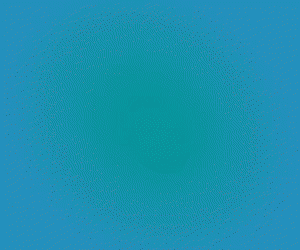
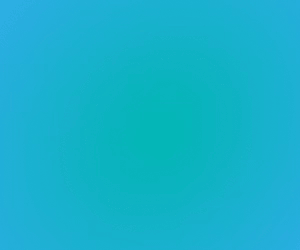
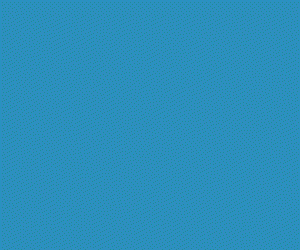
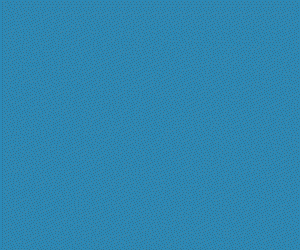



No comments:
Post a Comment