🌟 Introduction: The Power of Google Ads
As a digital marketer or entrepreneur, you can leverage Google Ads to make money online in two main ways:
-
Affiliate Marketing & Lead Generation: Use Google Ads to drive targeted traffic to affiliate offers or capture leads.
-
Selling Products or Services: Promote your own products, courses, or services to make direct sales.
This guide is step-by-step and beginner-friendly, showing you exactly how to start, run, and optimize campaigns to generate income.
🧩 Chapter 1: Understanding Google Ads
What is Google Ads?
Google Ads (formerly Google AdWords) is an online advertising platform where advertisers pay to display their ads across Google Search, YouTube, and other partner websites.
Key Concepts:
-
PPC (Pay-Per-Click): You only pay when someone clicks your ad.
-
CPC (Cost-Per-Click): The amount you pay per click.
-
Keywords: Words or phrases people search for that trigger your ads.
-
Quality Score: Google’s rating of your ad relevance, landing page, and CTR.
Why Google Ads Can Make You Money
-
You can promote affiliate offers and earn commissions per sale or lead.
-
You can drive traffic to your own products for immediate sales.
-
Ads can scale quickly — spending more on campaigns can lead to higher profits if optimized correctly.
🏗️ Chapter 2: Setting Up Google Ads Account
Step 1: Create Your Account
-
Go to Google Ads
-
Sign in with your Gmail account
-
Choose your main advertising goal (sales, leads, website traffic)
-
Enter your billing information
Step 2: Choose the Right Campaign Type
-
Search Ads: Appear in Google search results. Great for targeting users with intent.
-
Display Ads: Visual ads on websites, YouTube, or apps.
-
Shopping Ads: Ideal for e-commerce products.
-
Video Ads: Appear on YouTube.
-
Smart Campaigns: Automated campaigns for beginners.
🧭 Chapter 3: Keyword Research
Keywords are the foundation of Google Ads. Target the right keywords to reach customers willing to buy.
How to Find Profitable Keywords
-
Google Keyword Planner: Free tool to find search volume and competition.
-
Ubersuggest / SEMrush / Ahrefs: Paid tools for keyword research.
-
Long-tail Keywords: More specific searches like “buy blue running shoes online” — cheaper and more targeted.
Keyword Types
-
Broad Match: Shows ads for similar searches (more traffic, higher cost).
-
Phrase Match: Shows ads for specific phrases.
-
Exact Match: Shows ads only for exact keyword (more precise targeting).
-
Negative Keywords: Words you don’t want your ads to show for (avoid wasting money).
✍️ Chapter 4: Creating Your First Campaign
Step 1: Define Your Goal
-
Sales, leads, or traffic? Your goal affects ad structure.
Step 2: Choose Campaign Type & Network
-
Search Network → Ads appear on Google search.
-
Display Network → Ads on websites or apps.
Step 3: Set Your Budget
-
Daily budget (start small, e.g., $5–$10/day)
-
Bid strategy (Manual CPC for beginners, Maximize Conversions for automated campaigns)
Step 4: Write Effective Ad Copy
-
Include the main keyword in the headline
-
Clear call-to-action (CTA) like “Buy Now” or “Sign Up”
-
Highlight benefits or offers
Step 5: Design Landing Page
-
Ensure the landing page matches the ad’s promise
-
Simple design, fast loading, and mobile-friendly
-
Include forms or buttons for conversion
💡 Chapter 5: Affiliate Marketing with Google Ads
Affiliate marketing is one of the easiest ways to make money with Google Ads:
-
Sign up for an affiliate program (ClickBank, Amazon Associates, JVZoo)
-
Choose high-converting products
-
Create a landing page promoting the product
-
Run Google Ads campaigns targeting keywords related to the product
-
Track clicks and conversions using tools like Google Analytics
Tips for Affiliate Campaigns
-
Start with low-cost, high-converting products
-
Avoid targeting overly competitive keywords
-
Always follow affiliate network and Google Ads policies
📈 Chapter 6: Driving Traffic to Your Own Products
If you sell your own products (digital or physical), Google Ads can generate instant sales:
-
Example: Online course about photography
-
Use search ads for keywords like “learn photography online”
-
Use display ads to remarket to people who visited your website
Step 1: Create Compelling Offer
-
Discounts, free trials, or bonuses
-
Clear benefits in ad copy
Step 2: Optimize Landing Page
-
Strong headline
-
High-quality images
-
Simple checkout or signup process
Step 3: Use Retargeting Ads
-
Show ads to users who visited your website but didn’t buy
-
Significantly increases conversion rates
🧠 Chapter 7: Tracking & Analytics
Tracking your results is key to making money consistently.
Tools for Tracking
-
Google Ads Dashboard: Shows clicks, impressions, CTR, and conversions
-
Google Analytics: Tracks user behavior, goals, and sales
-
UTM Parameters: Track traffic sources and ad campaigns
Metrics to Monitor
-
CTR (Click-Through Rate)
-
Conversion Rate
-
Cost Per Conversion
-
ROI (Return on Investment)
⚙️ Chapter 8: Optimizing Campaigns
Step 1: Test Multiple Ads
-
A/B test headlines, descriptions, and CTAs
-
Keep best-performing ads and pause underperforming ones
Step 2: Adjust Bids
-
Increase bids for high-performing keywords
-
Lower bids or pause keywords with low conversion
Step 3: Use Negative Keywords
-
Prevent wasted clicks on irrelevant searches
Step 4: Focus on Quality Score
-
Improve landing page experience
-
Write relevant ad copy
-
Increase CTR to reduce CPC
💰 Chapter 9: Scaling Your Income
Once a campaign is profitable:
-
Increase daily budget gradually
-
Expand to similar keywords
-
Try other networks like YouTube or Display Ads
-
Test multiple affiliate products or your own product lines
Example:
-
Spend $10/day on ads, generate $25/day in sales → scale to $50/day budget → $125/day revenue
⚠️ Chapter 10: Common Mistakes to Avoid
-
Not tracking conversions → wasting money
-
Targeting too broad keywords → high CPC, low ROI
-
Ignoring landing page optimization → low sales
-
Violating Google Ads policies → account suspension
-
Spending too much before testing → losses
📊 Chapter 11: Realistic Earnings Expectations
-
Small beginner campaigns: $100–$500/month
-
Medium campaigns with optimization: $1,000–$5,000/month
-
Advanced marketers: $10,000+ per month with multiple campaigns
Key factor: ROI and proper campaign optimization
🧰 Chapter 12: Tools & Resources
| Tool | Purpose |
|---|---|
| Google Keyword Planner | Keyword research |
| Google Analytics | Track conversions & traffic |
| SEMrush / Ahrefs | Competitor research & keyword analysis |
| Canva | Create ad graphics |
| ClickFunnels / Leadpages | Build high-converting landing pages |
🚀 Chapter 13: Long-Term Strategy
-
Start small and track performance
-
Focus on high-converting keywords
-
Build multiple campaigns and test ads
-
Use retargeting to increase conversions
-
Continuously learn and optimize
Remember: Google Ads success comes from testing, tracking, and scaling. Patience and persistence are key.
🏁 Conclusion: Start Earning Online Today
Google Ads offers a powerful way to make money online, whether you promote affiliate products, your own services, or e-commerce.
Step Recap:
-
Set up Google Ads account
-
Conduct keyword research
-
Create compelling campaigns
-
Optimize landing pages
-
Track, analyze, and scale campaigns
With consistent effort and smart strategy, you can grow from spending $5–$10/day to building a full-time online income.
Start small, learn from your data, and scale gradually. The sooner you start, the sooner you earn!
📊 Visual Infographic / Blog Image Plan for Google Ads Guide
Overall Theme:
-
Style: Clean, modern, flat design or minimalistic infographic
-
Colors: Google palette (blue, red, yellow, green) or your blog branding
-
Format: Vertical infographic (scrollable for blog)
1. Title Section
-
Content: “How to Make Money Online with Google Ads – Step by Step”
-
Visuals: Laptop with Google Ads logo, coins or dollar symbols floating
-
Placement: Top of infographic
2. Step 1: Keyword Research
-
Content:
-
“Find profitable keywords using Google Keyword Planner or SEMrush”
-
Icons: Magnifying glass, keyword list, search bar
-
-
Tip: Highlight long-tail keywords and competition level
3. Step 2: Campaign Creation
-
Content:
-
“Set up your Google Ads campaign”
-
Include: Campaign type (Search, Display, Video), Daily Budget, Bid Strategy
-
-
Visuals: Flowchart from “Create Account → Select Campaign → Budget → Ads”
4. Step 3: Writing Ads & Landing Pages
-
Content:
-
“Create compelling ad copy and high-converting landing pages”
-
Include: Headlines, Description, Call-to-Action, Matching Landing Page
-
-
Visuals: Ad mockup next to a landing page illustration
5. Step 4: Targeting & Optimization
-
Content:
-
“Select the right keywords, locations, devices, and audiences”
-
Optimize CTR, Quality Score, and CPC
-
-
Visuals: Target icon, bar charts showing improvement, sliders for budget/optimization
6. Step 5: Tracking & Analytics
-
Content:
-
“Use Google Analytics and Ads dashboard to track performance”
-
Key metrics: CTR, Conversion Rate, ROI
-
-
Visuals: Analytics dashboard, graphs, pie charts, line charts showing growth
7. Step 6: Scaling Campaigns
-
Content:
-
“Increase budget, expand keywords, retarget users”
-
Show how scaling increases revenue
-
-
Visuals: Upward arrow, stacked coins, dollar signs increasing
8. Step 7: Earnings
-
Content:
-
“Realistic expectations: $100–$500/month for beginners, $1,000–$5,000+ with optimization”
-
-
Visuals: Piggy bank, money bag, revenue graph
9. Footer / CTA
-
Content: “Start your first Google Ads campaign today!”
-
Visuals: Laptop, Google Ads logo, button illustration
-
Optional: Add blog branding and website URL
Additional Design Tips
-
Use consistent colors and icons for each step.
-
Highlight numbers and keywords in bold for clarity.
-
Include arrows or flow lines to guide readers through the steps.
-
Keep each step concise; focus on visual storytelling, not long text.
-
Make it mobile-friendly — vertical scroll works best on blogs.
📌 1. Google Ads Basics Infographic
-
Highlights: This infographic provides a comprehensive overview of Google Ads, covering when to start, how to conduct keyword research, top metrics to track, the importance of negative keywords, and the best campaign types for various business objectives.
📌 2. Google Ads Campaign Structure Template
-
Source: Google Ads Optimization & Performance Infographic Template
-
Highlights: This radial infographic template maps out essential components of a Google Ads campaign, including campaign structure, keyword research, ad variations, ad extensions, competition analysis, landing page optimization, conversion tracking, and performance analysis.
📌 3. Google Ads Keyword Research Flowchart
-
Highlights: This visual guide breaks down keyword targeting into four classes: audience terms, competitor terms, substitute product terms, and brand terms, helping you understand user intent and optimize your keyword strategy.
📌 4. Google Ads Ad Extensions Visual Guide
-
Highlights: This infographic provides a quick overview of common Google Ads extensions used to boost visibility and increase conversions, such as site link extensions, callout extensions, and structured snippets.
📌 5. Google Ads Campaign Management Best Practices
-
Source: Google Ad Campaign Management: Best Practices for Success
-
Highlights: This guide breaks down the essentials of Google Ads campaign management, including campaign structure, ad groups, keywords, bids, budget, and location targeting, offering best practices for effective campaign setup and optimization.
📌 6. Google Ads Dashboard Template
-
Source: Google Ads Dashboard Template
-
Highlights: This free, easy-to-understand, customizable Google Ads Dashboard Template allows you to track and analyze your Google ad campaigns and your most important metrics such as impressions, clicks, cost-per-conversion, conversion rate, and more.
📌 7. Google Ads Testing Template
-
Source: This Simple Google Ads Testing Template Has Generated Millions
-
Highlights: This template helps you track campaign changes, analyze metrics, and optimize performance, providing a structured approach to testing and improving your Google Ads campaigns.



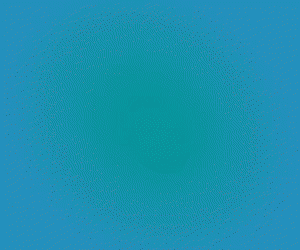
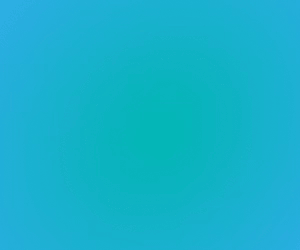
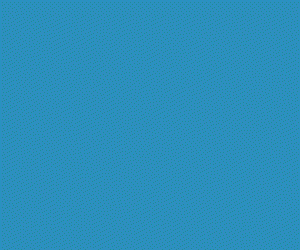
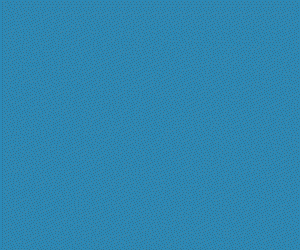



No comments:
Post a Comment